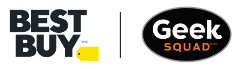Contact Us
Our Self-Serve Portal offers a quick and easy way to do the following:
 File a Service Request
File a Service Request
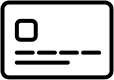 Change Your Payment Method
Change Your Payment Method
 Check the Status of a Service Request
Check the Status of a Service Request
 Make a Payment
Make a Payment
 Repair Status
Repair Status
Have questions? Find answers in our FAQ section about how to file a Service Request, manage billing, and more!
 FAQ
FAQ
Still can’t find what you are looking for? Get in touch with our Customer Service Team!